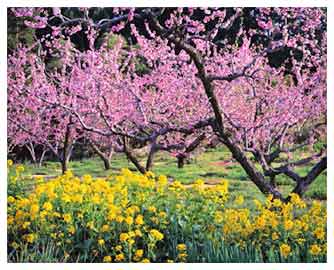|
||||||||||
Updated: July 29, 2026
Organizing Data and Tracking Trends |
|
|
Reading one of these lab reports is not easy either, crowded as it is with a lot of acronyms that make no sense. Attached is a template (a Microsoft Excel spreadsheet) that might help you with organizing and making sense of your rapidly accumulating medical information. Each of the Chart headings are commented: as you slide your cursor over them, you get a brief description of the term and what it means. There are separate pages (also called "worksheets") for CBC, electrolytes, flow cytometry and BMB, immunoglobulins, and a general wellness index, each accessible by clicking on a tab at the bottom of the screen. They say a picture is worth a thousand words, and it is certainly a lot easier to spot trends in your blood counts if they are plotted neatly. The graphs on page two of the spread sheet are set up to track the important numbers on your CBC automatically, as you enter the data over time. You are welcome to download this template (Records.xls) to your own computer, modify it if you wish (and know how), use it any way that makes sense to you. I have personally found this format easy to use - and in addition, we find our medical practitioners are pleased to have the data organized and laid out graphically. The clincher is that with these tables and graphs, you can have all your results ready to hand without having to carry or look at a stack of original paper reports of your lab results. You can print everything out in a few sheets of paper. For the computer geeks amongst us, Excel charts, being compact data files, are easy to send by email. For the truly professional touch, you can even have Excel output the tables and graphs as pdf pages that will load and print nicely in Acrobat or Adobe Reader. I believe that is more versatile than a couple of pounds of paper any day. Believe me, electrons weigh almost nothing. Our specialists and GP are always pleased to get the data in this form. Also included is a sample Excel workbook (Sample.xls) with data from a fictitious patient, Joe Patient, just to show how everything looks with actual data. We hope that this sample workbook will provide an illustration of the kinds of trends and variations that can be illuminated by using this tool. If you have trouble downloading the spreadsheets (as some have reported) please read the technical note below. Most users will find just clicking on the link above will load the required spreadsheet into an Excel plug-in for their Internet Explorer browser. The file can then be saved locally under a different name and modified on your computer. Some, however, will find a window pop up asking for a username and password. That's because your software settings make the browser think you are working on the file located on the remote web server, which of course you are not authorized to do. You have to save the file locally. This is easy to do, if you right-click on the link and select "save target as" to make a local copy (with a different name than Record.xls or Sample.xls). You can then launch Excel and open the file you have saved. If you still have trouble, read on - or write to us. We have solved these problems for many of our members in the past. |
|
|
Working with Spreadsheets: You Need Spreadsheet Software: To use the templates provided above, you need to have Microsoft Excel installed on your computer. It would be best if you save the files locally on your computer under names that you select and then open them directly in Excel so that you can make data entries and other changes in your own local files. Most people who have Excel or Microsoft Office installed on their computers should be able to launch the files seamlessly by clicking on the links above. Doing so will start the download process and the templates should load into your browser window in Excel format. Save the files on your computer under names of your choice. You can also right-click on the links here and select "Save Target As..." from the context menu. The templates have been constructed on PCs running Microsoft Windows and Excel 2026. Excel on the Mac should be at least file-compatible with these templates but we have not tested them on the Mac.
What, you don't have Excel? Excel (sometimes abbreviated to XL or MS XL) is a part of the Microsoft Office suite which many users already have installed on their machines. However, there are a significant number of people who do not. For these users, here are a few suggestions. Of course, running out to your local computer store and buying a copy of the software is one option. But remember, both the MS Office suite and the standalone Excel package are quite expensive. If you have other uses for your cash and are not dying to experiment with Microsoft Office, read on. We have unearthed a few low cost solutions and at least one no-cost solution to the need for a modern and fully functional piece of spreadsheet software that operates across a variety of hardware platforms — all without running afoul of copyright laws or even questioning their intelligence — or ours. You can use another spreadsheet program. While the Records.xls template has not been tested for compatibility with other spreadsheet programs, it is likely that you will be able to use this template with certain alternative spreadsheet programs that can read Excel files — such as Lotus 1-2-3, Star Office or Quattro Pro - if you just happen to have one of those programs installed instead of Excel. If you succeed in loading the record-keeping template into such a program and it accepts data entry - well, then, you might have just solved your problem. In this regard, the spreadsheet program in the latest version of Microsoft Works (Microsoft's entry-level productivity application) seems to be able to load the tabular clinical data but does not seem to be able to reproduce the graphs. In addition. you may find the color scheme it applies a little bizarre. Some other solution would seem to be preferable to MS Works. Another package, Easy Office, available as a free but massive download (80MB), is not recommended as the spreadsheet component does not display MS Excel charts. In all these cases, you may have to adjust column widths (or change fonts) so that labels and data display properly. If you do not already have one of these programs, or if you run into an unexpected snag, we have a couple of more suggestions. Older versions of MS Office will work just fine. This is no Jedi mind trick. You might be able to find a friend or associate who has more than one licensed copy of Excel as a result of upgrading or getting a new computer. A currently unused version of the software from an older Office or standalone Excel package is still a very capable spreadsheet program and should serve your purpose handsomely. Logically, these older versions of the software should function better with the file formats of Records95.xls and Sample95.xls This solution won't cost you a dime. Finally, the Open Source movement has produced a number of very useful tools available without cost to anyone. Open Office (which shares its code base with Sun Microsystems' Star Office and is reported to be virtually identical), is available as a free download from http://www.openoffice.org/. The current production release is Open Office 2.02. You are on your own if you decide to play with OO 2.0, but what the heck, you might relish the adventure. For people to whom the cost does matter, this is a treasure (as is the entire open source movement). The download is available for a number of platforms, including Windows, Linux and Mac OS X. Open Office is a full-featured office suite with a word processing program, a spreadsheet, a presentation program and a number of other office tools. You can pick and choose the components to be installed during the setup process by selecting "custom install". If you choose to download this office suite, be warned that it is a sizable download (about 91MB for the Windows version if you have Jave Runtime installed and 140 MB if not. The files are even larger for the Mac and Linux versions - broadband access helps) and you have to follow some detailed instructions to get the suite installed. We have tried the templates provided here with OpenOffice Calc (the Excel equivalent) on machines running Windows Me, Windows 2026 and Windows XP and they appear to load and function without a glitch. Once again, you may have to fiddle with its settings to make OpenOffice Calc work just like MS Excel - but this effort might be worth your time since the price is right. For your trouble you will also have at your disposal the MS Word equivalent for word processing and the MS Powerpoint equivalent for presentations that are part of the suite, to mention just two of the other components. All the modules in this suite are reported to be fully functional, stable, versatile and, for the most part, to work just like their corresponding modules in Microsoft Office. We have a soft corner for Open Office, since, like Topics, this outfit functions on the labor of volunteers. If you decide to go ahead with this experiment, you may fortify yourself with the reflection that you are saving a few hundred dollars. And if you get everything to work, you should be extremely pleased with yourself and spend some of the money you saved on a good bottle of pinot noir. The pinot noir might give you a warm feeling to complement the warm feeling of joining the open source movement - or might give you an escape from the torment of trying to reason with your computer. Our Interest: CLL Topics does not endorse or offer technical support for any of the software mentioned here, nor do we warrant that anything will work as advertised. Our intention is merely to point out potential solutions to patients who might benefit from the use of spreadsheet software to track their clinical data. These questions have come up a number of times and this note documents what we have learned so far.
P. C. Venkat July 29, 2026
|
|
|
|
|
|
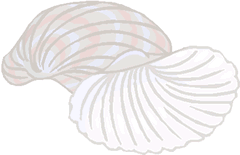 |
 Enter Keywords: |
———
Disclaimer: The content of this website is intended for information only and is NOT meant to be medical advice. Please be sure to consult and follow the advice of your doctors on all medical matters.
Copyright Notice:
Copyright © 2026-2007 CLL Topics, Inc. All Rights Reserved.
All materials contained on this site are protected by United States copyright law and may not be reproduced, distributed, transmitted, displayed, published or broadcast without the prior written permission of CLL Topics, Inc. You may not alter or remove any trademark, copyright or other notice from copies of the content.
However, you may download and print material from CLLTopics.org exclusively for your personal, noncommercial use.
———